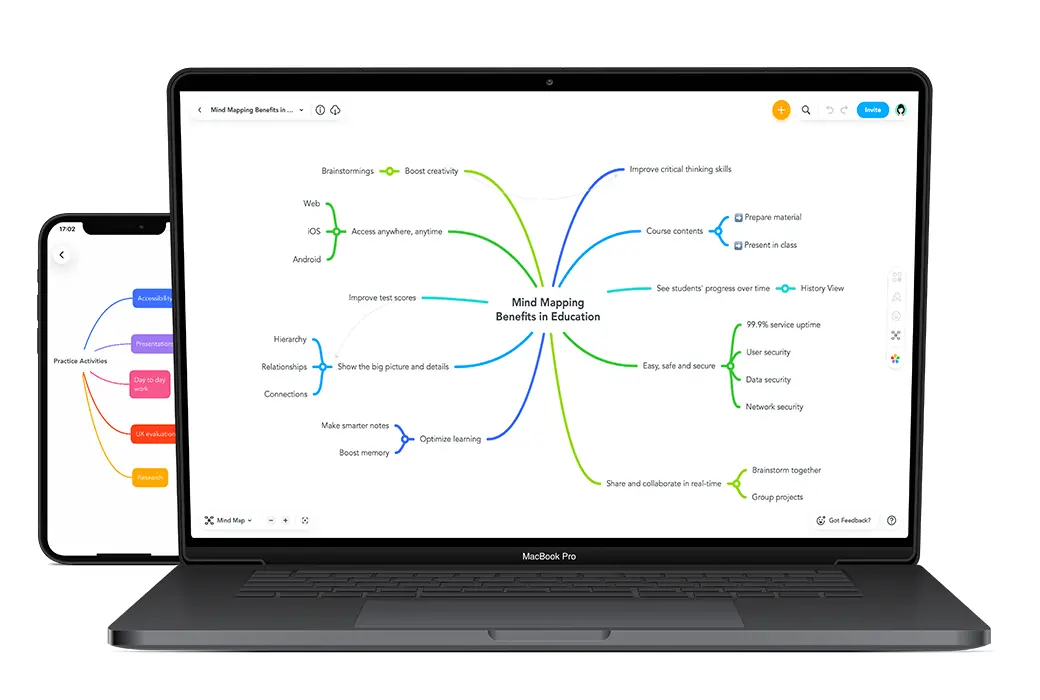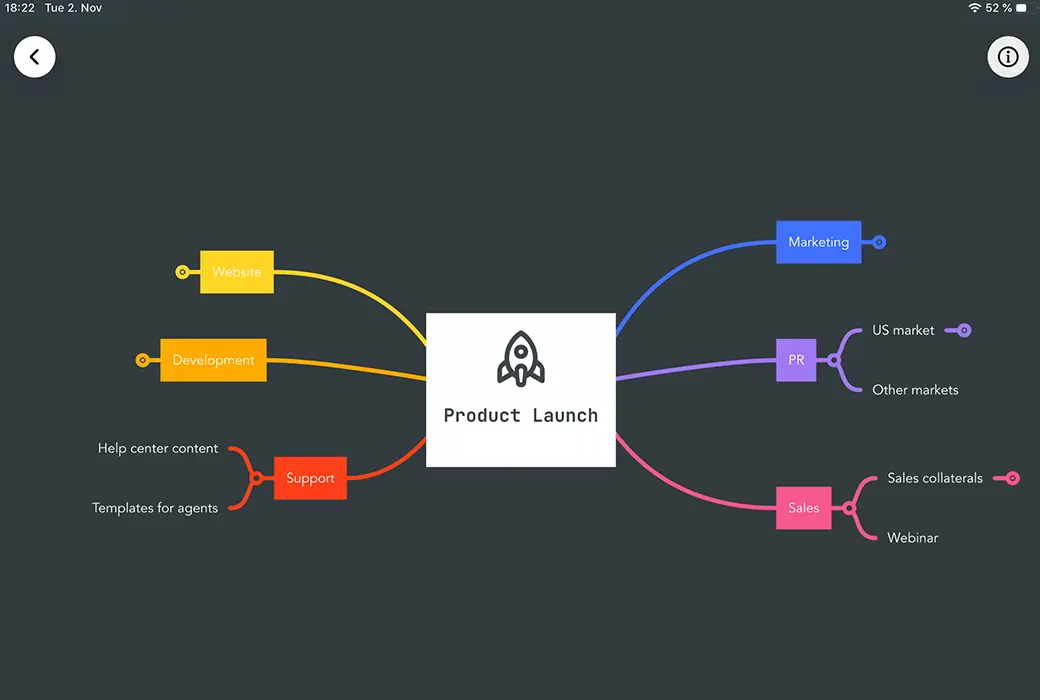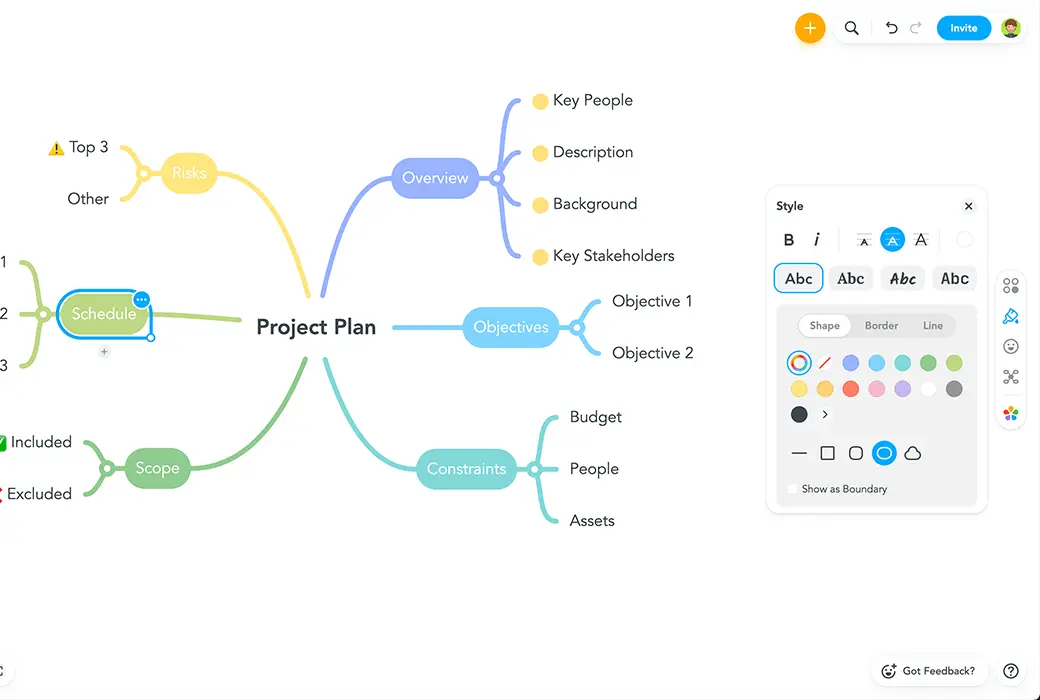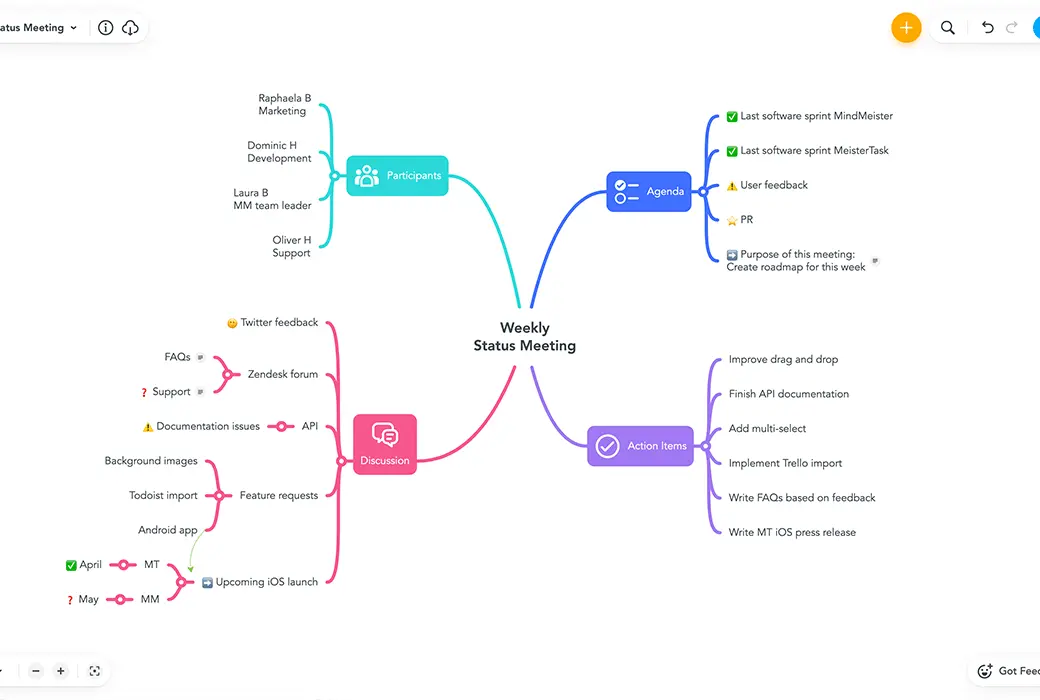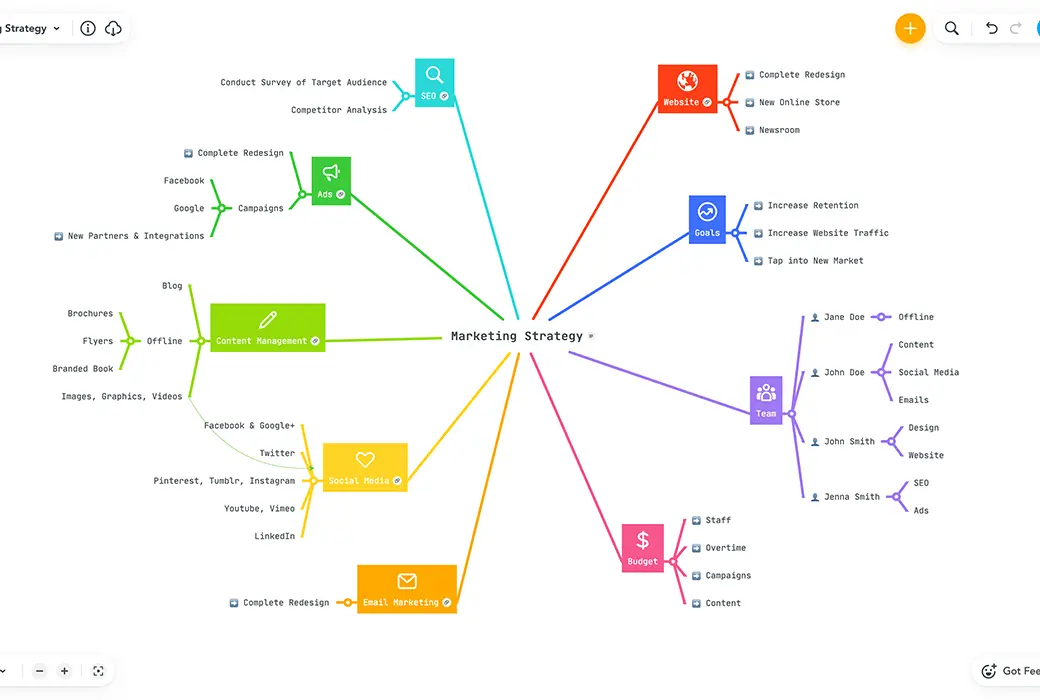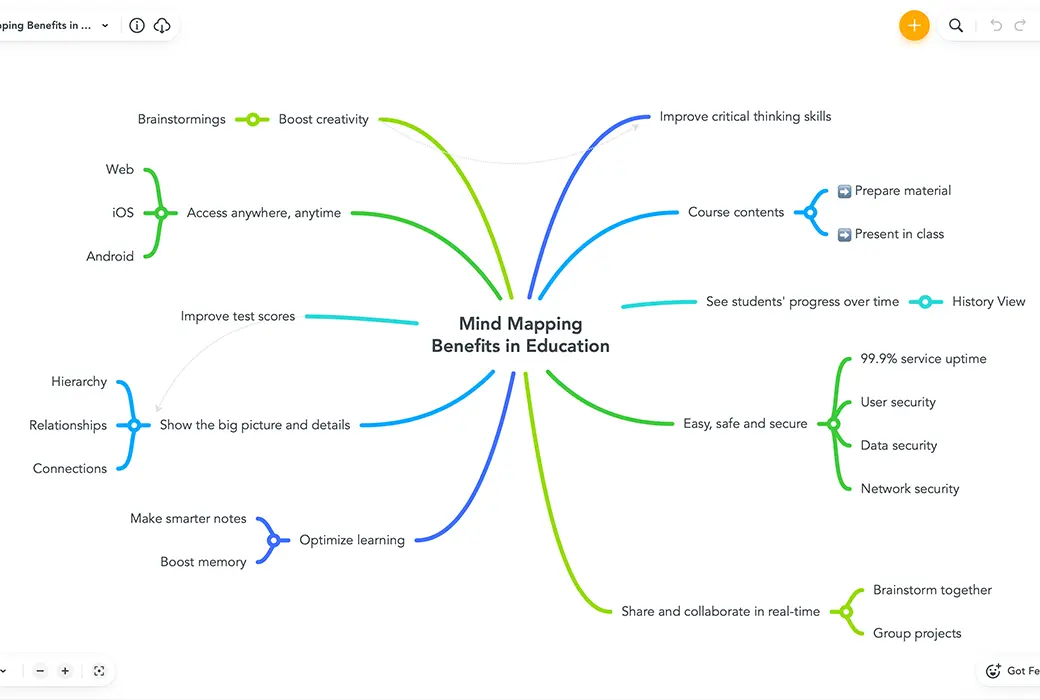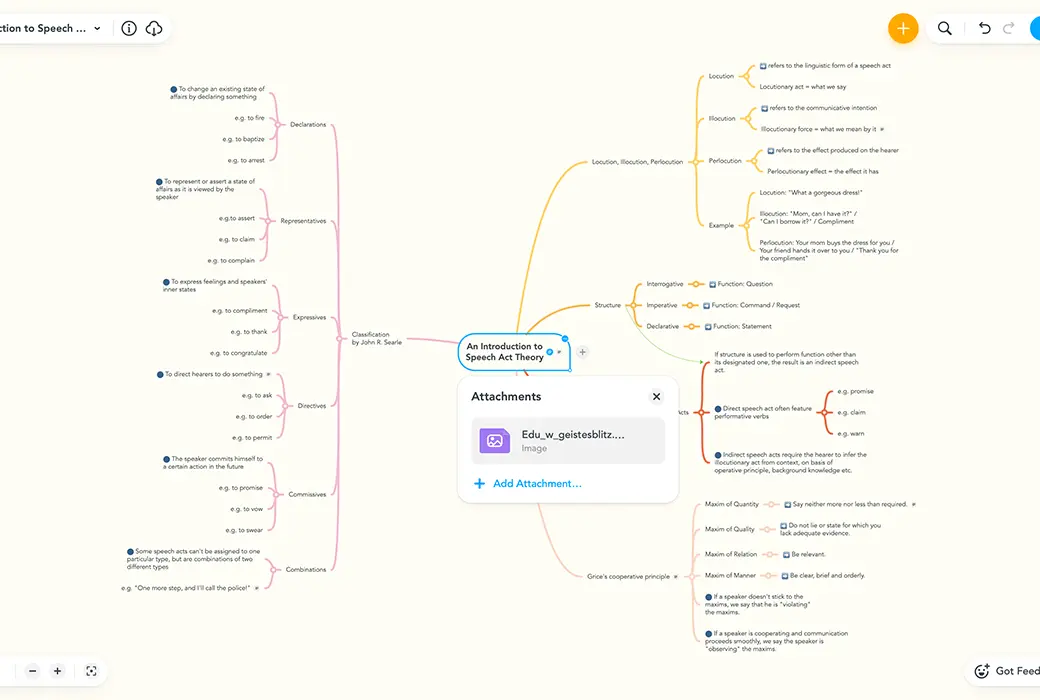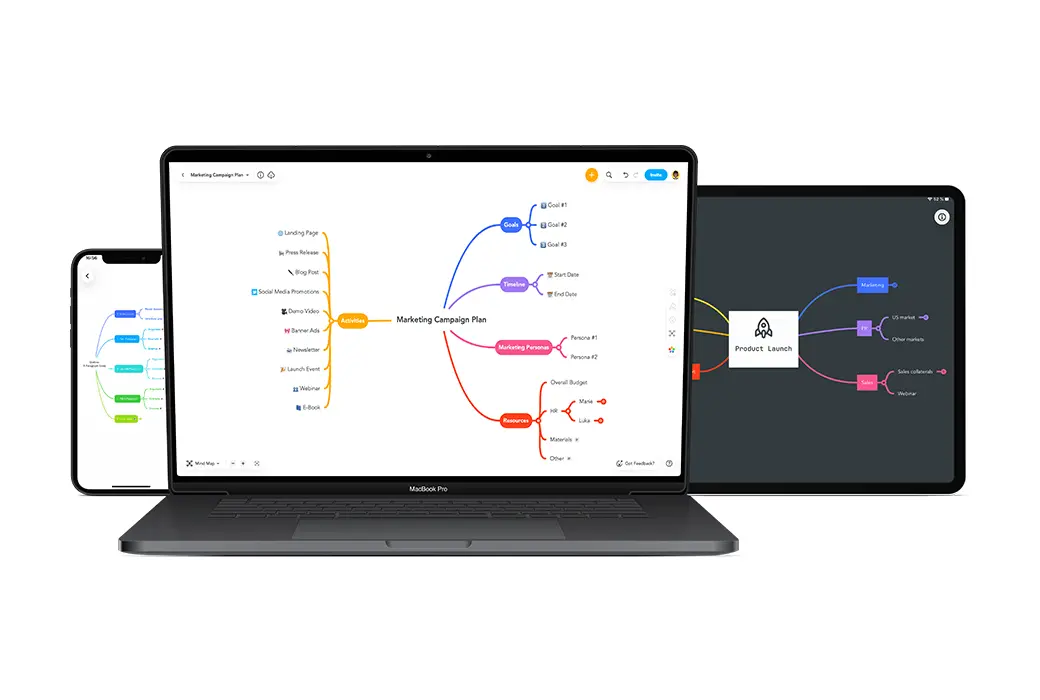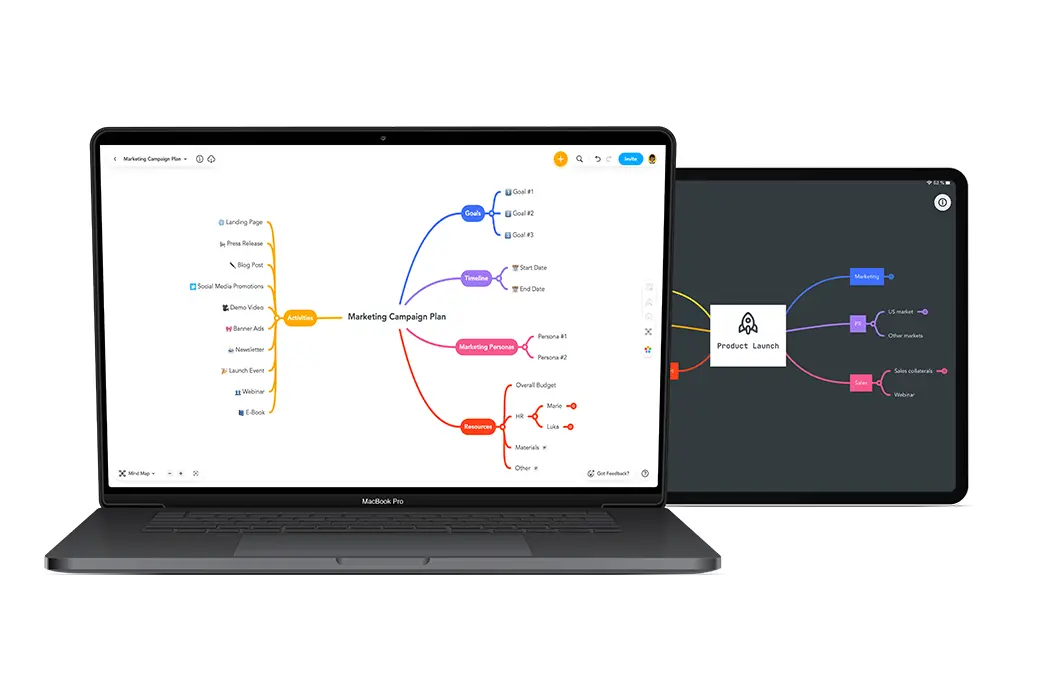You haven't signed in yet, you can have a better experience after signing in
 Mindmeister online brainstorming mind mapping software
Mindmeister online brainstorming mind mapping software

Activity Rules
1、Activity time:{{ info.groupon.start_at }} ~ {{ info.groupon.end_at }}。
1、Activity time:售完为止。
2、Validity period of the Group Buying:{{ info.groupon.expire_days * 24 }} hours。
3、Number of Group Buying:{{ info.groupon.need_count }}x。
Please Pay Attention
1、Teamwork process: Join/initiate a Group Buying and make a successful payment - Within the validity period, the number of team members meets the activity requirements - Group Buying succeeded!
2、If the number of participants cannot be met within the valid period, the group will fail, and the paid amount will be refunded in the original way.
3、The number of people required and the time of the event may vary among different products. Please pay attention to the rules of the event.
Online Mind Map
MindMeister is an online mind mapping tool. It allows you to capture, develop, and exchange ideas through visual concepts. Our award-winning mind mapping tool has been used by over 7 million users. It has a wide range of uses, including brainstorming, note taking, project planning, and other tasks that must be incorporated into creative planning. MindMeister is a series of online tools, so you no longer need to worry about downloading or updating versions! Whether you are using Microsoft, Mac OS, or Linux operating systems, you can always open your mind map directly from the browser to inspire innovative ideas.
Teamwork
Drawing a mind map with the team has never been so simple. MindMeister allows you to share your mind map with friends or colleagues and collaborate with them in real-time. Whether you are in the same conference room or thousands of miles away, everyone can see the changes being made to the mind map in real-time. Collaborators can comment on quick dialogue questions, vote on ideas, or discuss on chat boards.
A highly acclaimed presentation
Expressing your ideas visually is the most powerful way to share information with others. Through MindMeister's built-in presentation mode, you can effortlessly transform your mind map into exquisite slides within seconds. After completion, you can also export the presentation as a PNG image, embed the complete presentation on your website, or even live stream it to your partners online.
The purpose of mind mapping
The use of mind maps is countless. Enterprises generally use it to plan strategies, collaborate, and conceive, while teachers and students use mind maps to simplify complex topics or encourage student participation in the classroom. The following are the four most common uses of mind maps:
Brainstorming
Mind mapping can promote the free flow of ideas, allowing our brain to stimulate new ideas through association. It is the perfect tool for individuals or teams to brainstorm, helping us achieve unlimited creativity.
Take notes
Whether you are in a meeting or in a campus lecture hall, taking notes through mind mapping not only improves efficiency, but also makes it easier to view and take notes.
plan
You can use mind maps to express project plan outlines, create business strategies, plan activities, and more. The production of mind maps is a simple, intuitive, effortless, and not tedious task!
management of meetings
Prepare and distribute meeting agendas, quickly create presentations, record meeting minutes, and assign tasks; Everything is in one mind map.

Official website:https://www.mindmeister.com/
Download Center:https://mindmeister.apsgo.cn
Backup Download:N/A
Delivery time:Manual processing
Operating platform:Web、iOS、Android
Interface language:Supports Chinese interface display, with multiple languages available.
Update instructions:Use and upgrade updates during the subscription period.
Pre purchase trial:Free trial before purchase.
How to receive the goods:After purchase, the activation information will be sent to the email address at the time of placing the order, and the corresponding product activation code can be viewed in the personal center, My Orders.
Number of devices:Can install all your own devices.
Replacing the computer:Exit the account from the original computer and activate the account by logging in to the new computer.
Activation guidance:https://www.mindmeister.com/coupon/redeem
Special instructions:The education version requires providing educational information (email, or relevant identification information)
reference material:https://support.mindmeister.com/hc/en-us/sections/200303186-Frequently-Asked-Questions

Any question
{{ app.qa.openQa.Q.title }}